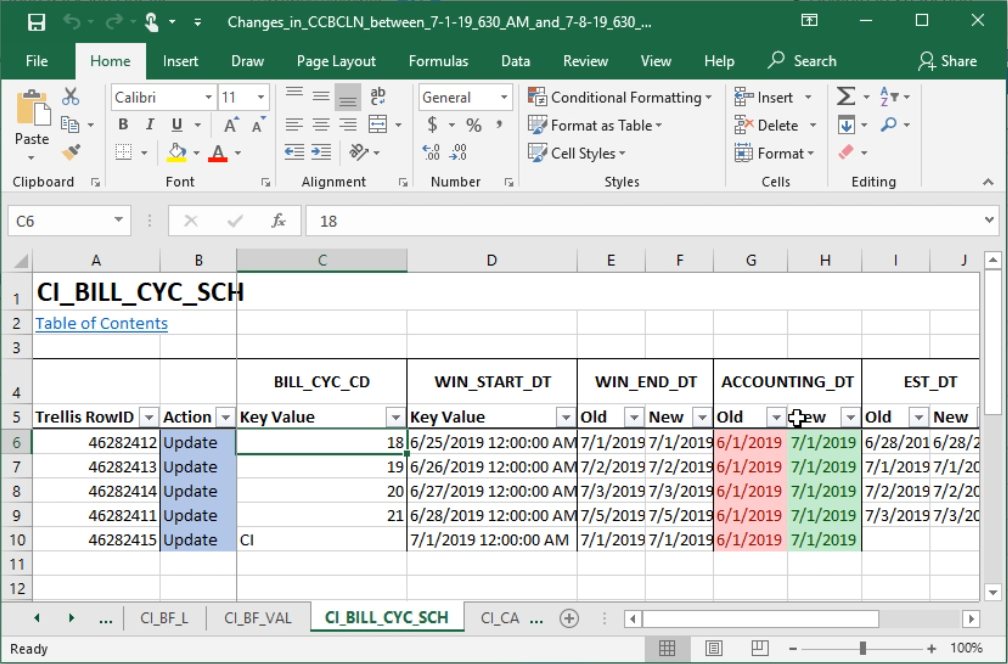Download an Excel File for a Snapshot or Change package
While Trellis makes it easy to view and track changes in many different environments, not everyone has it available. Luckily you can share this data using Microsoft Excel files.
- Start by creating or viewing a Comparison or Change Package
- From the change package overview screen select the
Download Excelbutton in the upper right-hand corner of the header - Select the location to save
Now you have a concise, easily transferable copy of all the changes.
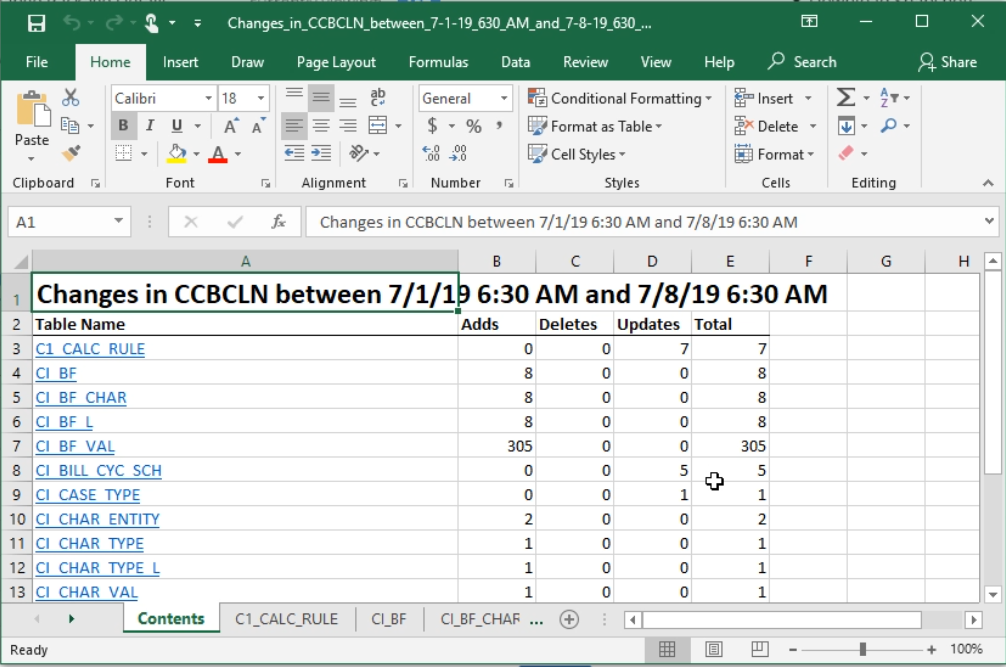
By selecting a table you can see specific row changes highlighted by change type.